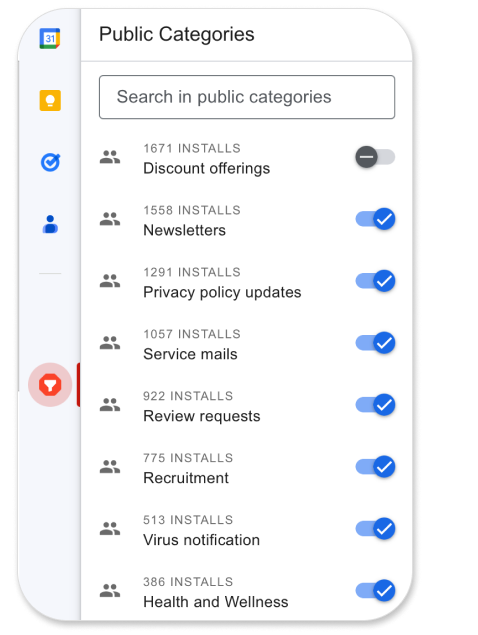
Label entire categories of email
Browse and install public categories to label entire incoming categories of annoying emails with just one click.
Install the add on →

Your mail is safe. Privacy is our top priority.
We can't read the contents of your emails. Filtered emails are never deleted, only labeled.
Install the add on →
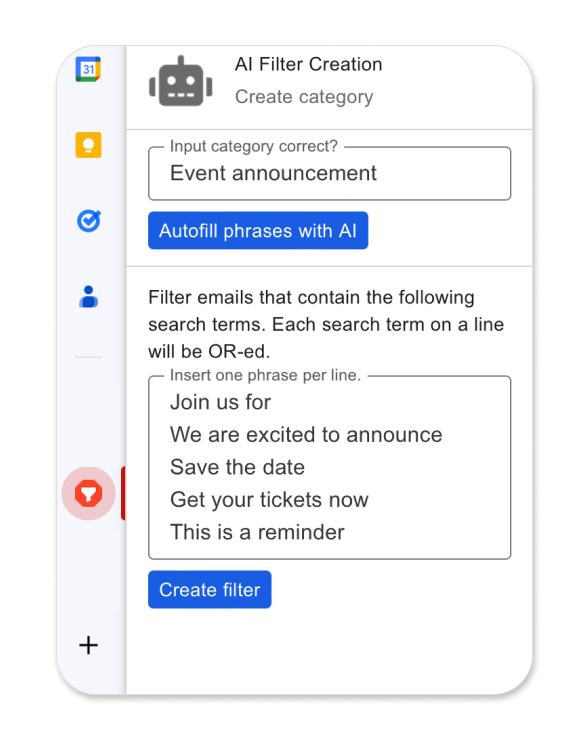
Create custom filter categories, powered by chatGPT.
Use our GPT (chatGPT) powered technology to make your own custom filters. It can suggest a filter to avoid similar emails in the future if you allow access to the title of the email.
🔒 Your mail is safe. The content of your emails are never read.
Install the add on →
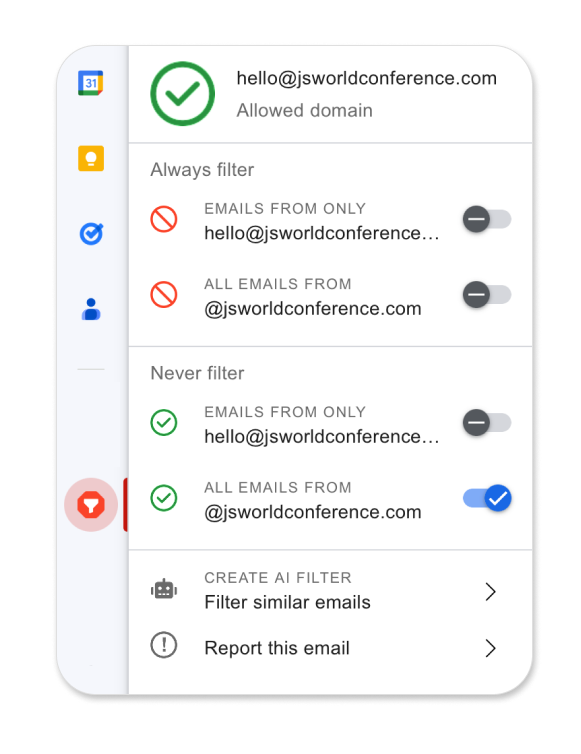
Manage unwanted and allowed senders.
Stop specific senders from reaching your inbox. Works more reliably than unsubscribing!
Install the add on →

You're in great company
Rated 4.8 / 5 by 150+ reviews and 35k+ users


5 / 5
I absolutely recommend this to anyone needing to get rid of annoying unwanted emails.
Thea Liller5 / 5
Closest AI assistant that actually does a few useful things to help me manage my inbox rather than just helping marketers generate more spam.
Matthew Brown5 / 5
I love that I can now add categories. This is a game-changer! Am loving it so far!
Joni Hamilton🔒 Privacy is our top priority. We can't read the contents of your emails.
✅ Your mail is safe! Filtered emails are never deleted, only labeled.
